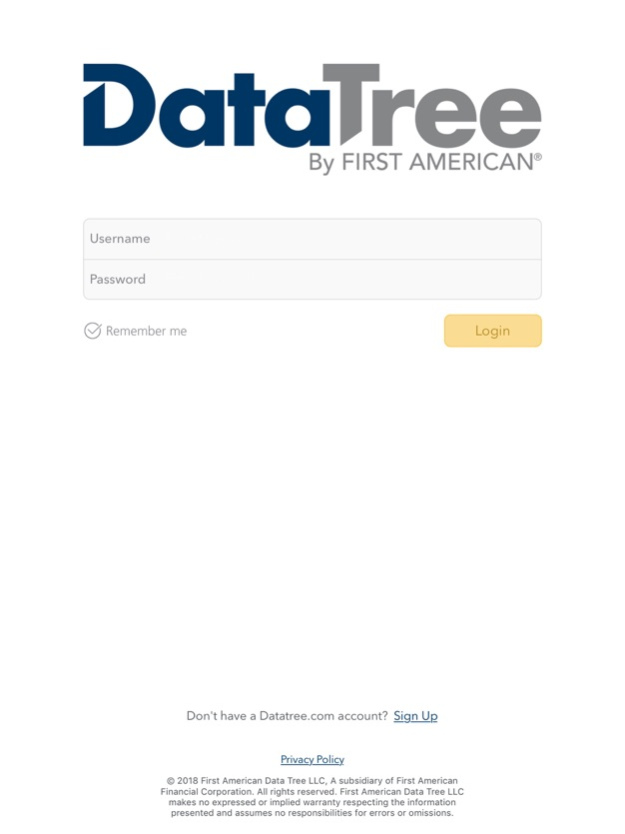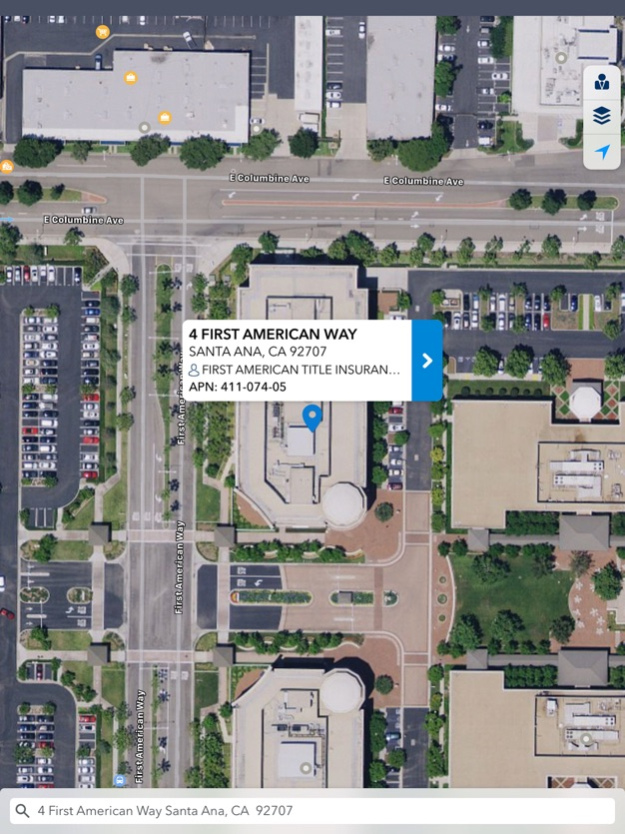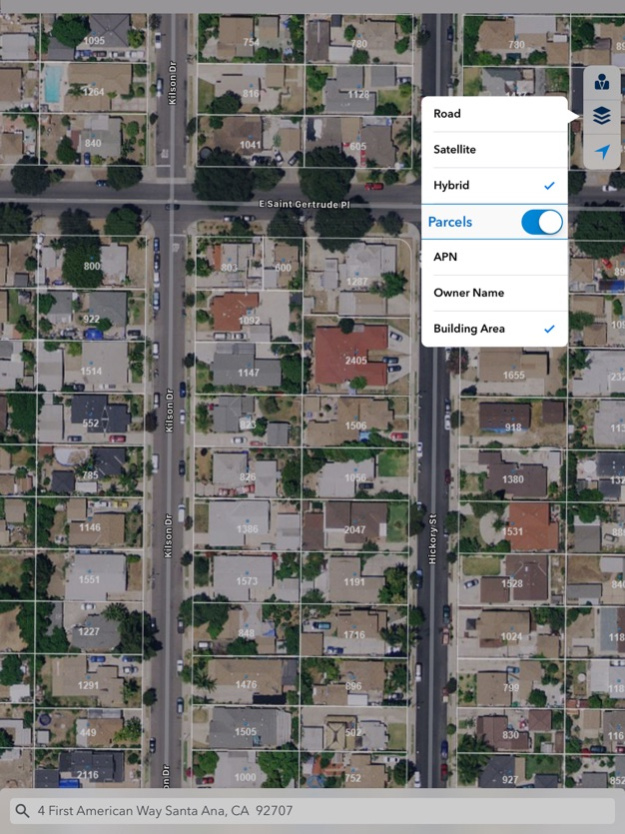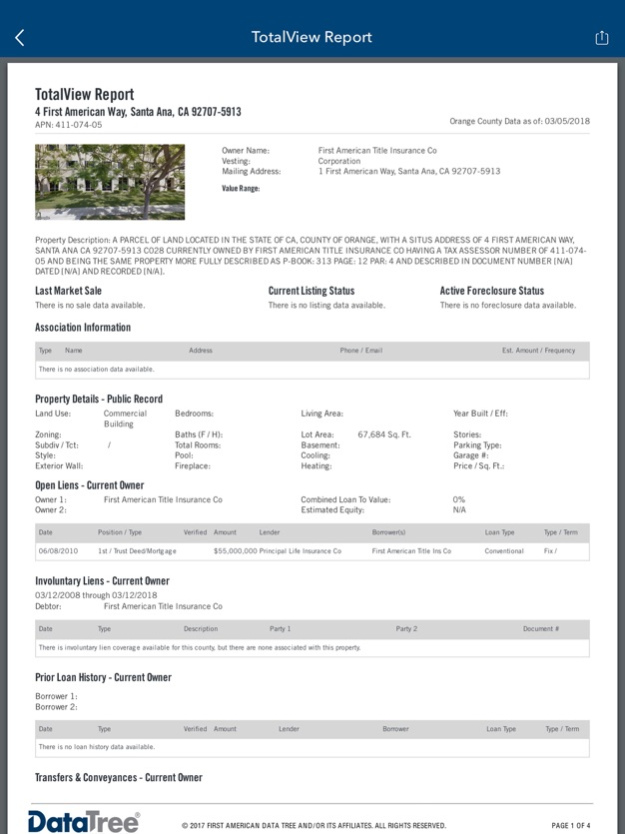DataTree Mobile 1.51
Continue to app
Free Version
Publisher Description
Connect to one of the nation’s largest databases of recorded property data and documents with DataTree Mobile.
Locating and obtaining property information has never been easier.
As an extension of First American's premier property research platform DataTree.com®, in an instant, you’re connected to one of the nation’s largest databases of recorded property data and documents. Access to this vast database, which contains public record information on 100% of the US housing stock and 7 billion land records in over 3,000 counties, is now conveniently available on your iPhone and iPad.
With the DataTree mobile app on your iPhone and iPad you can:
- Tap a property using aerial map imagery to locate the owner names, address, and APN
- Obtain property ownership, sales information, historical transaction information, and identify comparable sales data.
- Enter text parameters to search for properties using owner name, address, or APN
- View, text, email and print copies of recorded land images and property reports right on your device
Use of DataTree for iPhone and iPad app requires a current subscription to the web application. If you are an existing customer, please use your web credentials to log in.
First American, DataTree and the eagle logo are registered trademarks of First
American Financial Corporations and/or its affiliates.
© 2023 First American Financial Corporation and/or its affiliates. All rights reserved. NYSE:FAF.
Jun 28, 2023
Version 1.51
Added EagleID login capabilities, minor bug fixes, vulnerability updates.
About DataTree Mobile
DataTree Mobile is a free app for iOS published in the Office Suites & Tools list of apps, part of Business.
The company that develops DataTree Mobile is First American. The latest version released by its developer is 1.51.
To install DataTree Mobile on your iOS device, just click the green Continue To App button above to start the installation process. The app is listed on our website since 2023-06-28 and was downloaded 4 times. We have already checked if the download link is safe, however for your own protection we recommend that you scan the downloaded app with your antivirus. Your antivirus may detect the DataTree Mobile as malware if the download link is broken.
How to install DataTree Mobile on your iOS device:
- Click on the Continue To App button on our website. This will redirect you to the App Store.
- Once the DataTree Mobile is shown in the iTunes listing of your iOS device, you can start its download and installation. Tap on the GET button to the right of the app to start downloading it.
- If you are not logged-in the iOS appstore app, you'll be prompted for your your Apple ID and/or password.
- After DataTree Mobile is downloaded, you'll see an INSTALL button to the right. Tap on it to start the actual installation of the iOS app.
- Once installation is finished you can tap on the OPEN button to start it. Its icon will also be added to your device home screen.